Image resolution and associated abbreviations such as ppi and dpi confuse a lot of people. This page explains what resolution is and how it needs to be taken into account when creating layouts or printing pictures. It covers the following topics:
- Pixels, the basis for talking about resolution
- Resolution as the definition of the number of pixels
- Resolution as the definition of the intended size of an image
- Resolution requirements for various printing processes
- Resolution and print quality
Pixels
Since resolution has to do with digital images, let’s first look at such an image. I’ll use an image that I shot a few years back in a local zoo using my Nikon D70 digital camera.

If such an electronic image is enlarged a lot, you can see that it consists of a matrix of picture elements. Such picture elements are called pixels. Below are the pixels that make up the eye of the bird.

Resolution as the definition of the number of pixels
In the above image, each row contains 3000 pixels and there are 2000 rows. Resolution describes the image size as the number of pixels it contains, typically as ‘width x height‘. That means the above image of the bird has a resolution of 3000 x 2000 pixels. Sometimes users are only interested in the total number of pixels. Those 6 million pixels equal a resolution of 6 megapixels. The habit of using the term resolution to refer to the number of pixels in an image is typical for the photography market.
Resolution as the definition of the absolute size of an image
The above definition is pretty straightforward. The term resolution can however also be used to describe the actual or assumed size of pixels. That is typically the case in the printing industry.
So, how large is a pixel? Since a digital image is not physical, the pixels in it don’t really have a size. When you print the image or display it on some physical device, then those pixels do get actual dimensions. Maybe they become very small or maybe they become big enough to fill the football field of Stamford Bridge, the home of Chelsea Football Club.

Let’s do some math with a few examples:
- The Stamford Bridge field is 103 meters or 73.3 yards long. With 3000 pixels to divide over that distance, each pixel is 3.43 centimeter wide.
- Suppose I just print that same image on an A4 size sheet with my printer at home. If the image is printed so that it is 25 centimeters wide, each pixel measures 0,0083 centimeters.
The term resolution can be used to describe the actual size of pixels. The convention is that this is not done by stating how wide one single pixel is, as I did above. Instead, resolution describes how many pixels fit in one inch (which equals 25.4 millimeters). The abbreviation for ‘pixels per inch’ is ppi. Even in countries where the metric system is used, the ppi convention is pretty popular. In others like Germany, the resolution is expressed in pixels per centimeter (ppc).
For the above examples:
- If the picture is printed so that it completely fills the football field, its resolution is 0.73 ppi.
- If the image is printed so that it is 25 centimeters wide, its resolution is 305 ppi.
Many incorrectly use the abbreviation dpi (dots per inch) for resolution.
Resolution as the definition of the intended size of an image
There is a third definition of resolution that you need to be aware of. Resolution can be used to describe the intended number of pixels that fit in one inch. Before an image gets printed, its pixels don’t really have dimensions. They are just bits in an electronic file. People discovered that it can be practical if you could also define within that file how big you intend the image to be. Here are two practical examples:
- You scan or photograph an advertisement in an old newspaper. It needs to appear in a book with the exact same dimensions. Instead of adding a separate text describing how big the image is, why not store that information in the image itself?
- When a designer places an image on a page in a layout application like Adobe InDesign, that application needs to display the image at ‘some size’. What better size than the one that the image itself claims to be the intended size? That can save the designer a lot of time because there is less need to change the size of the image after importing it.
An image file does not only contain all of the image data of the pixels. It can also contain metadata, which are data about the data. The name of the photographer is metadata, as is the brand of digital camera that was used to capture an image. As you may have guessed, the image resolution can also be part of the metadata. I have configured my digital cameras so that they embed in images that their intended resolution is 300 ppi. Please note that this resolution is just FYI or ‘For Your Information’. Anyone who gets hold of my images can still do whatever he or she pleases and use a completely different resolution.
Resolution requirements for printing
When an image is sent to a certain output device, such as a printer or a monitor, its resolution becomes important because each device or medium needs a certain base resolution to reproduce the image with the best possible quality. Let’s look at some typical uses of images:
Magazine printing
For images printed on good quality paper using an offset press, the general rule is that the image resolution needs to be twice the screen ruling used to print the job. Magazines are typically printed using a 150 or 175 lpi screen ruling. This means images need to be 300 dpi. My bird picture is 3000 pixels wide, which means that for the best quality it can be printed up to 3000/300=10 inch wide.
Please note that a slightly lower resolution such as 220 to 250 dpi is also perfectly acceptable for most people. For high-quality jobs such as art books or for images containing critical patterns such as brick walls or clothing with a pattern in it, a higher resolution is sometimes recommended by the printer. Typically 400 dpi is used for such images.
The above rule applies to both color and grayscale images. The notable exception is line art, pure black and white drawings that contain straight or curved lines. Cartoons or logos are examples of line art. Such images need to have a much higher resolution. Most printers recommend 800 dpi as the bare minimum. Preferably resolutions of 1200 to 2400 dpi are used.
Newspaper printing
Newspapers are printed at a higher speed on lower quality paper. This means the resolution requirements are not as high as those for magazines. Typically a resolution of 200 to 250 dpi is considered sufficient. For line art images, 400 to 600 dpi is recommended.
billboard printing
The larger a picture gets printed, the lower its resolution needs to be. The main reason behind this is that the viewing distance also increases. For large billboards, 30 dpi is often sufficient – which means that a lot of digital cameras are perfectly capable of generating such files.
Printing photos
Usually, 250 dpi is considered the optimum resolution for printing high-quality photos. Don’t be fooled by the fact that a photo printer has a much larger resolution, such as 720 or 1440 dpi. The printer may be able to print very small dots but it can only accurately reproduce colors by combining a large number of dots to emulate various tints. That is why a 250 dpi image offers perfect output quality on a 1000+ dpi printer.
The professional photo lab equipment used to print thousands of images per day also has a higher resolution, typically 300 to 600 dpi. The same rule applies for pictures printed using such a machine: 200 to 250 dpi offers excellent quality.
Viewing an image on a computer monitor
Most computer screens have a resolution of around 100 dpi. That means my picture of the bird is big enough for a 30-inch wide computer screen. That is 30 inches horizontally, not diagonally. Such computer screens aren’t for sale (or affordable) yet! The resolution of digital cameras far exceeds that of monitors at this point in time. The resolution of television screens is usually even lower than that of computer screens.
Resolution and print quality
If you are not sure what resolution images need to have for a certain project, consult your printer.
If the resolution of an image is too low, this results in
- a loss of sharpness.
- Images also get a ‘pixelated’ look.
- Straight lines will show a staircasing effect.
Too much information may sound as if it is harmless but that is not true:
- Your file will be bloated, taking up more storage space, time to print or time to transmit
- Images can lose a bit of sharpness.
A low-resolution image is obviously not really a big problem, since you can always ‘Photoshop it’. The cartoon below is from Brad Guigar.
Other parameters that determine image quality
Don’t forget that resolution is only one of the parameters that determine the quality of images in a printed job!
- Image sharpness, noise, color accuracy, and the composition of a picture are as important as its number of pixels.
- Using a lossy compression algorithm like JPEG can make images blurry.
- The choice of printing paper and the settings of the press also have a huge impact.
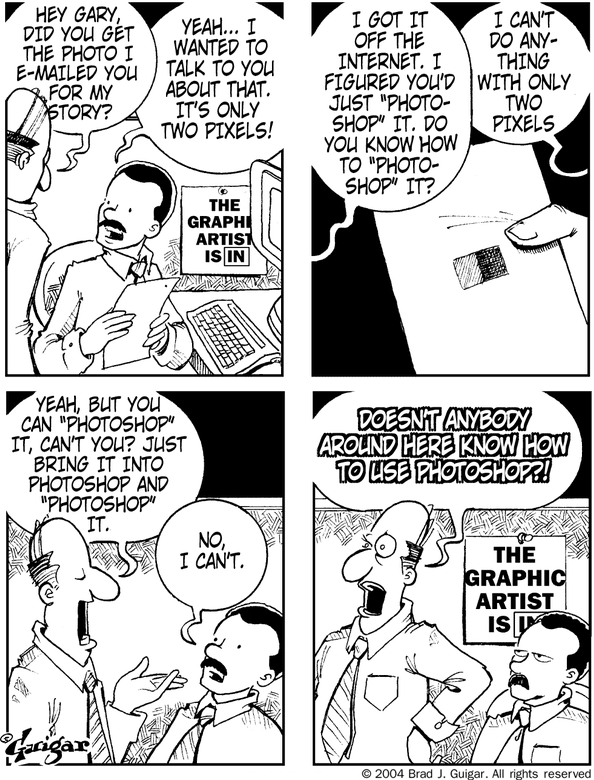
Hi! I just wanted to ask if you ever have any trouble with
hackers? My last blog (wordpress) was hacked and I ended up losing a few months of
hard work due to no back up. Do you have any methods to stop hackers?
Very valuable information. Thank you very much, but can you explain me if it’s possible, when we download images from the net it’s mostly blurry images like 72 dpi images but it seems quality images on screen on the net, but when we import it in corel draw it seems very blurry, then What should we do to get an high defination image there will be any chance to make that blurry image into high defination image.
if you can mail me about the web printing machine for NEWS PRINT, Glase News print, Maplitho and Art Paper what LPI we should maintain to achieve share image.
Good information here, thank you.
Hi Lauren,
I’m needing to create some photo images to print (up to 24 x16) in size and the company doing my printing can print up to 1440 dpi. I’m printing onto fabric so I’m hoping the higher dpi will look clearer.
When I take pictures with my camera,and open them in photoshop, they always open up as 300 dpi. How can I change this to 720 or 1440? Also, can I reduce them in inches and still keep them at the same or better dpi?
My camera is only 5 megapixels. Do I need a new camera?
Thanks!
i need to print a 9m x 2m banner, on what dpi should i save it?
I don’t have much experience with billboards and large banners. The required resolution partly depends on the viewing distance and your quality requirements. Consult with your printer as they should have some clear guidelines.
The local specialist specify on their web site that the file should be scaled to 1/10 and be 300 dpi. For your banner that means an image of roughly 10500 x 2400 pixels.
Yes! I have read your suggestion about resolution. Last time I made a color desing for daily news paper using 300dpi the result which was produced by the paper is very bad, It look blur which makes me very unhappy!!
Resolution is just one of the numerous parameters that may explain why an image is blurry. Things like image compression, paper type and press settings are just as likely to cause that problem.
“The image of the bird has a resolution of 3000×2000 pixels or 6 megapixels.”
I always knew that’s the size , not the resolution.
Resolution is the amount of detail in a specific area, such as 254DPI or 100dpcm or 254ppm…
Is this wrong ?
Thanks
It more or less depends on the industry you are in.
– In photography the term ‘resolution’ is used to describe the number of pixels (e.g. 3000×2000 pixels). – In graphic arts resolution usually refers to the number of pixels per inch (the ‘ppi’ or ‘dpi’ value). I’ve rewritten the text to make this clear.
Keep up the good work. I’m new so I’m studying this website from side to side. It’s truly a wonderful whey to get your head around designing for printing in the industry. May your input be seen.
I really appreciate this, you probably won’t see this but I could not understand what resolution really meant. I used this to help with my homework assignment, thank you soo much.
Do you have a chart that converts the resolution to DPI? For example, if my resolution is at 3648×2736, what would the DPI be? This is all new to me so any help would be appreciated.
I don’t fully understand the question. You cannot convert a resolution to DPI. DPI is just a value that you assign to an image to indicate how large the pixels are. If your image is 3600 pixels wide and you set the resolution to 300 dpi, the image is meant to be 3600/300 =12 inches wide.
Very good and clear explained, because it is a difficult and very confusing matter!
And a very beautifull picture of that nice bird! I think it is a fish eating bird (“ijsvogel” in Dutch)