This page tries to provide a comprehensive overview of the way fonts are handled by Mac OS X 10.6. It covers the following topics:
- What is new in Snow Leopard when it comes to fonts
- Font types that are supported by OS X
- Fonts that are included in OS X 10.6
- Locations where fonts can be stored
- Font search order
- Fonts that should never be deleted in Snow Leopard
- Other sources of information
Before diving into OS X 10.6 specific font information, here is a quick recap of the strong points of OSX in general when it comes to font handling:
- The operating system can load an unlimited number of fonts and supports a wide range of different font formats.
- No additional tool such as Adobe Type Manager is needed to visualize fonts. OS X has its own versatile font renderer.
- Fonts are managed on three levels: system, network and user.
- Nested font folders are supported, making it easier to classify fonts.
What is new in Snow Leopard?
These are the most important font and text related improvements in Mac OS X 10.6:
- The core operating system routines have a number of new or updated text handling mechanisms.
- There is a built-in spell checker.
- The ‘Substitutions’ mechanism can automatically replace text, for instance replacing (c) by © or TM by TM.
- Improved support for bidirectional text makes it easier to mix left-to-right text with text from languages such as Hebrew or Arabic that are written right to left.
- Unicode is upgraded to version 5.1.
- The ‘Font smoothing style’ option in System Preferences > Appearances no longer has ‘Light’, ‘Medium’ and ‘Strong’ settings but only a checkbox to enable or disable font anti-aliasing. Many people dislike this simplification. There are even third party monitors for which this option incorrectly isn’t displayed. A work-around is available here.
- There are a set of new fonts included in Snow Leopard:
- The most interesting one is called Menlo, which is a monospaced font for use by developers or techies in applications like Terminal. It replaces Monaco as one of the default system fonts, even though a TrueType version of Monaco still ships with the OS.
- The other new fonts are Chalkduster and a set of CJK (Chinese, Japanese, Korean) fonts named Heiti and Hiragino Sans GB.
- Most OS X applications lost some weight and that is also true for FontBook. It now takes up 4 instead of 18 MB.
- Unconfirmed: Snow Leopard expands upon Font Book to provide full Auto Activation of any fonts requested by any application, using Spotlight to track them down.
Font types that are supported by OS X
- Type 1 – Check the ‘Troubleshooting’ section below because of major issues with Type 1 support in OS X 10.6.
- Multiple Master
- TrueType (both Mac and Windows versions)
- OpenType
- dfont
Fonts that are included in OS X 10.6
Apple has not (yet) published a full list of all the fonts that ship with Snow Leopard. My own overview can be found here.
Locations where fonts can be stored
- Users>user name>Library>Fonts – This is the best place to store your personal font collection
- Library>Fonts – the system’s main font collection, meant for fonts that should be accessible to any user of the system
- Network>Library>Fonts – the font collection shared across the network
- System>Library>Fonts – the core set of system fonts
- If you are using a font management tool, fonts can be stored at other locations as well.
Font search order
When a certain font is needed, the computer will search for that font in a certain order:
- Some applications such as Adobe InDesign have their own font management routines and their own font folder. When such an application needs a font, it will always first search its own font folder.
- Users>user name>Library>Fonts
- Library>Fonts
- Network>Library>Fonts
- System>Library>Fonts
There are web pages that mention a different access order. The above list is taken from an Apple ‘Advanced typography’ document.
Fonts that should never be deleted in Snow Leopard
Apple has not yet published a list of fonts that should never be deleted in OS X 10.6. The overview below is based on the assumption that such a list would be virtually identical to that of OS X 10.5 Leopard. Check if an official list has been published and make sure to back-up your system before you delete system fonts in Snow Leopard.
- AppleGothic.ttf
- AquaKanaBold.otf
- AquaKanaRegular.otf
- Courier.dfont*
- Geneva.dfont
- Helvetica LT MM & HelveLTMM
- Helvetica.dfont*
- HelveticaNeue.dfont*
- Keyboard.ttf
- LastResort.ttf
- LucidaGrande.ttc
- Menlo.ttc
- Monaco.dfont (maybe this can be deleted now that Menlo replaces it as the default fixed width font)
- Osaka.ttf
- OsakaMono.ttf
- Symbol.ttf*
- Times LT MM & TimesLTMM
- Times.dfont*
- ZapfDingbats.ttf*
- HiraMinProN-W3, HiraMinProN-W6, HiraKakuProN-W3 & HiraKakuProN-W6
The fonts marked with an asterisk can be replaced by other versions of the same font. This means you can for instance use a PostScript version of Helvetica instead of the .dfont version.
Troubleshooting font issues
Snow Leopard has its share of font related problems, many of which have been solved by now.
- System update 10.6.7 includes four fixes for displaying OpenType fonts and printing from Preview. It addresses an issue in which some OpenType fonts don’t display correctly in certain applications. Secondly it resolves issues printing from Preview. The update also fixes an issue with PDF files not opening in third-party PDF viewing applications. Last but not least 10.6.7 resolves invalid font errors when printing to PostScript printers.
- Another troublesome issue seems to be font spacing changes which cause text reflow when using Type 1 fonts.
- QuarkXPress has released the QuarkXPress 8.12 update to fix some additional font reflow issues caused by the use of tabs or lock to baseline.
- If you intend to use a third-party font management tool, it needs to be compatible with OS X 10.6. Check with the vendor web site.
- If you cannot enable font smoothing for a third party monitor, check this workaround. It also includes a trick to change the level of anti-aliasing.
Other sources of information
None that I am aware of.
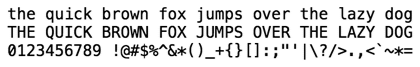
Thanks for the help. I too was having font problems with a brand new iMac right out of the box. I put the Helvetica Neue fonts in the InDesign Font folder and then opened my file. Everything looked okay. So hopefully that solved the issue.
Similar issue with fonts. I backed up before installing Snow Leopard, so copies of my self-installed fonts and those that came with Tiger are available to me. I copied and placed them in my “font” file. The Duplicate error came up and then an alias problem. I am so not technical, I have no idea what to do. I will use Jim Monson’s help later tonight. I am on a deadline for an article and need to get back to that project. If anyone has other suggestions, please let me know. Thank you all. The information here seems most helpful.
I just upgraded to Snow Leopard. Waited two years so all bugs would be gone.
So much for that idea!
After I finished – Photoshop CS4 freezes. Helvetica Narrow is lost in InDesign. More to come? Now I came across this site and all the problems! Bummer.
For the items that are font related, this is the best article on how to clean and manager fonts. I used it with Leopard. Hopefully it will help me get through my mess now!
http://www.jklstudios.com/misc/osxfonts.html
Hello, After days of trying to find a way to import a working version of the 28DaysLater font, and after reading through this whole stream of rants, calls for help and whathaveyou … I’ve found a solution that seems to work. Might take a while for those of you with loads of fonts but seems to work fine for just one.
The main issue I think was that the PC True Type format that the .ttf was encoded in didn’t do down well with either OSX 10.6.4 or any of my software. After many tries of adding and deleting the file in the different fonts folders, there was no joy … untill …
I downloaded FontXChange (see link bellow) and converted to “TRUE TYPE” (with the “MACINTOSH” button pressed). I had tried to put it in an “Open Type” before but neither my software nor FontBook picked up on it.
Once the new TTF file was placed in User-Lib-Fonts folder, the file was detected when I rebooted Photoshop CS5.
Hope that helps
http://www.fontgear.net/fontxchange.html
T
Hi
I just wanted to know how to go back to the old system of the fonts that I had it before in my computer which there were many many fonts in there and now I have only A group of 4 fonts ( FAMILY FONT ) that really bothers me. please let me know in a simple language how to instal ( if necessary ) the all the fonts to my computer.
thank you very much
David Fakheri
As an IT consultant I have installed OS X dozens of times on many different computers. 10.6 is crap. I know this sounds like blasphemy, but I recommend to my clients – unless there is absolutely no way to get your critical software to work with 10.5.8 – downgrade from OS X 10.6 back to 10.5.8. That has solved 90% of the problems I’ve run into. I will not even touch Lion for at least 2 revisions. When someone calls about issues with Lion I tell them to downgrade or call someone else for help.
Does anyone know why my iMac wont let me use ANY downloaded fonts?? i’ve put them in the proper place, i see them there, i see them in fontbook and they are ‘ verified ‘ yet none of my programs are able to see them? I haven’t used my computer for a while and i’ve just started using it for design except i cant now because of this problem! I have an older laptop and it works just fine and my Mac at work works fine too. Does anyone have any idea why they wont show up?
Thanks
I am sticking with Leopard 10.5.8 and You Control Fonts. there is not a more compatible operating system than these two combinations. I will run this system until she “belly ups”. I wish “You Control Fonts” would continue their upgrade to Snow Leopard, but they backed off from it. After reading these paragraphs I can understand why.
Here is a weird issue that I have on a 10.6.8 MAC. I have Folder on the Desktop with fonts in it and I can see them OK. When I copy the fonts to a network share, they copy OK, but the fonts show as zero K in size. After 2,3 or sometimes 5 min they show the correct size. Is this related to some sort of refresh delay in finder?
I am sticking with Leopard 10.5.8 and You Control Fonts. there is not a more compatible operating system than these two combinations. I will run this system until she “belly ups”. I wish “You Control Fonts” would continue their upgrade to Snow Leopard, but they backed off from it. After reading these paragraphs I can understand why.
Aaaaarrrgghh!!! Helvetica! Please let me use Helvetica!!!
Okay, I got that out of my system, for now.
We suffered a problem with SN and CS5.5 whereby Helvetica would print erratically (kerning/tracking crashing). So I naturally tried to delete the system dfont as I’;d done in Tiger – but it magically reappears. So I found out how to delete it and it seemed like everything would be fine. Font Book still showed all my user fonts as active … but Adobe products didn’t.
I moved the fonts to a new folder (HD>Library>Fonts) and Font Book was still apparently happy but not Adobe. I reinstalled CS5 and still no joy. Finally I put the dfont back in the sys folder and everyone was happy again.
So we just have to live with a Helvetica that prints erratically – but at least it appears to distill correctly (which got me thinking the HP Laserjet’s Helvetica might have issues with SN).
My current solution… stop using Helvetica until Apple show signs of giving a damn about users and stop making everything so damned difficult to troubleshoot.
After removing the helvetica neue dfont, it’s the font protection that copies it back. I know you’ve removed the protected copy but the font protection then throws up an error that it can’t find the protected version of helvetica. Try the following command in Terminal : sudo atsutil fontprotection -off
Restart and see if that helps with loading other fonts while missing system dfonts.
Its an interesting problem that an new OS Snow Leopard cant see or indicates that these fonts are damaged? broken? I’ve shoved these into a folder entitled Broken Fonts, will reinstall when theres a fix for the irritating Helvetica Neue conflict, mine have entirely different names staring with numbers. So why you cant install them I dont know.
Hate WORD… still use Quark but if the issue with just dropping your fonts into a seperate Indesign folder (must get it) then this conflicts issue may be resolved in Apples eyes.
Almost 2 years later and this is definitely not fixed. I just realized I can’t even open Word….. this is serious BS.
Thank you to all who posted here. I have moved my Helvetica Neue and other “pro” fonts to the InDesign Font Folder, and now ID seems to be working again, fonts and all! Quark, on the other hand, is another matter. But good grief Apple! Get your shit together! We graphic designers have stuck with you through thick and thin, year after year, and while it has been a mutually beneficial relationship, WE CAN’T WORK WITHOUT OUR FONTS!
Enough said. FIX IT.
font clashes are horrendous….
helvetica neue ( a popular corporate font) has got blown away by being on apples new system.
Stick to OSX 10.5.8 for as long as possible
More on going back to an older version of your environment ( I just went backwards from 10.6.4 to 10.6.2) . Time Machine works well for me when retrieving old copies of files/folders; but it fell flat when I used it to restore an older environment. It reported success after hours of huffing and puffing; but the Mac refused to boot!
Thank God I also had old environment clones made with SuperDuper. Coming out of my just ended horrible experience with font issues, I see value in preserving different environment clones with different vintages, all made by SuperDuper ( or perhaps CarbonCopy Cloner). The key thing is to test that the Mac will boot from a clone before you accept it as a good clone — SuperDuper will run the test for you. It’s a quick way to get back in business, though you probably still need to use Time Machine to restore recent documents, and reinstall some apps, after going back to an old environment clone.
Before going backwards, I made sure I had two copies of the recent crappy environment ( the one I will replace by going backwards), to ensure that important documents are not lost. One copy was made by Time Machine and one made by SuperDuper.
First, this web page is a true gem — so many helpful contributions! Thanks to you all.
Second, is there some way to organize a petition to Apple to wake up the top brass there about the imminent danger of having a major ‘walk’ of the deisgner community away from Mac? I feel that a widely suported petition will carry more weight than individual complaints.
Third, I got to your page after an upgrade from 10.6.2 to 10.6.4 left me climbing the wall due to “font misbehavior” ( Arial and Times New Roamn) in some pretty crucial business files.
I am back to 10.6.2 now, and the everything is back to normal with my fonts — I wiped the hard drive and did a restore from an old clone made with SuperDuper. I had actrually decided to abandon 10.6 altogether and go back to 10.5.8, and was just checking to see what would happen if I went back to 10.6.2.
This experience leads me to a conjecture and a question. IF my install of 10.6.4 was done correctly, then some bad bug creeped into Snow Leopard between 10.6.2 and 10.6.4. My question is whether I had a bad install of 10.6.4.
In any event, the advice I got on this page about active keeping track of all fonts stored in various locations, using a good font management program, AND checking out font behaviour before adopting a new install is just really precious.
From now on I will wait 6 months ( minimum) before installing an update that is a security update, and will keep track of reviews in the meantime. Messed up fonts is scary stuff when this impacts your business — I’ve lost 3 days getting back to normal with font behaviour.
Thanks again.
If you haven’t switched to Snow Leopard yet, DON”T DO IT!!
Please help i delete my font on my macbook pro accidently and now i cant see a word on macbook i dont know what to do….. i tried to reinstall osx with my dvd that came with it but i cant coz i see a word on it… PLEASE HELP!!!!
Just migrated from Leopard to SN with a new MacBook Pro.
Entourage email and Word work only sporadically. Email tells me there is not enough memory, and when I open a word doc all I get is a blank page. BUT if I highlight the “blank” text and make it a different font, I can see it?? WTF??
Anyhoo…email also hangs up, especially if i click on an email it doesn’t seem to like.
So much for the latest/greatest, and it doesn’t appear anyone has a fix… trying the font thing now, which could be the issues with Word, but what about the funky email?
Snow Leopard. The new “Vista”.
I stupidly launched FONTBOOK thinking it would be now be OK with my new Mac as I was instructed by the dude in the shop. As I had trouble with this software in my previous Macs (I always used Suitcase and similar) I thought that what the guy was telling me was gospel only to find Fontbook up to its old tricks again.
It conflicts with what the Mac is trying to do with fonts and the only way I can get anything done is by deleting this horrible application. The only way to do things is manually – but then again, you gotta know what to do in this department – so, here it is:
Mac > System > Fonts > the recommended list from Apple
Mac > Library > Font > no fonts at all in here
Microsoft works and so does my other applications like InDesign, Illustrator and Photoshop.
Unfortunately I have to manage the fonts manually like in 1992 with the Apple Macintosh II before font management software was invented.
Good luck – and please, don’t bother with FontBook – it’s not worth your time.
Xandro.
@Xandro – If you only keep Apple’s recommended list of fonts in Mac/System/Fonts and Mac/Library/Fonts is empty, then do you just manually activate & deactivate fonts by adding & removing them to & from User/Library/Fonts?
FontExplorer Pro 2.5 on Mac OS 10.6.3: I seem to be the only person in the universe having this problem: Upon starting, restarting, or logging in to 5 *different* Macs, I have to go the FEXPro, deactivate and then reactivate the fonts I want to use in order for them to be available to applications. This was a problem with FEXPro 2.0x and 10.6 which was fixed with FEXPro 2.5. I’ve tried reapplying the combo updater, but that does nothing. Lino says they have seen this problem, but so far there has been no fix.
Does anybody have any suggestions?
to those having Micros***t orofice font problems there is a seperate font folder in system / fonts for microsoft office it does not show up in font book etc
i recomend making a back up copy when your system is working as i have found that customers files can kill your office set up with there corrupt / outdated fonts
you just replace the folder (office apps closed) and you are up and running again
OK, I fixed my font problem by doing this. And please try it, and it’s not a huge effort.
Apparently, Font Book has some issues. When it claims the font is “installed”, it may not actually be installed. I had a problem with one font family not showing up in ANY of my apps, even though Font Book said it was there (looked great) and said it was installed.
What to do:
1. Restart your Mac in safe mode by holding down the shift key. It takes a while for it to boot up to the login screen.
2. Log in as usual
3. Restart the machine.
Launch your apps and your fonts that were missing in the font menu appear again.
That’s what worked for me. The font family – TheSans – showed up in Photoshop, InDesign, etc. All working normal again.
Thanks, TJ — that did it for me. So simple.
Using version 10.6.3
I’m so sick of trying to fix my problems. I don’t even know why I’m commenting. I have a vast supply of beautiful legal fonts that I keep in the Documents folder in subfolders. Never had these problems when I had my pc and used ATM, never. I was told that Font Book was the perfect font manager. Ok, so I got a big iMac. It’s nice, but fonts are my real reason for using a computer. I use InDesign CS4 and Illustrator CS4. Well, after reading each and every comment here, I decided to delete all of the font “collections” that I had installed in Font Book. I have never touched any of the system fonts. Get this, after I deleted those “collections” in Font Book, they still show up in Word and in other apps. What on earth is going on? Whenever I use Word (2008) it’s always asking me if I want to allow so and so font to be used? I just don’t know what to do. Also, I want to whine about Adobe pulling the rug out from under my feet. I can’t use any of the gorgeous T1 fonts that I have… because they require ATM. I guess we all know that I can’t use them now. It’s true that within the last 5 years, I’ve only bought open type fonts. I’m not causing a problem with “uncleaned up fonts. I just want to know why I can’t delete these font collections and have them not show up at all. Isn’t there any answer to some of these larger problems that are related by other posters? Thanks for any kind words. I’m just sick of it.
For the record, FontExplorer X Pro (the paid update) has been fine for me on both 10.5.x and 10.6.3. It’s quite a bit faster and more refined than the previous free version.
It isn’t perfect but I’ve found that it is better suited to dealing with the common font problems that designers face (corrupt, outdated or mismatched type libraries).
Now for some other advice which is only scratching the surface, but should cover the issues well enough:
I’m a designer and the IT go-to guy for a marketing communications company and I’ve been wrestling with an oversized font library for years. Eventually I got is all cleaned up and under control.
Right now font pack rats are experiencing growing pains because Type 1 is basically unsupported since 2003 or so when OpenType was officially standardized. Apple and Microsoft support it as a courtesy the same way the USPS doesn’t have to pick up your mail at your mail box, but does. You’ve had years to update your core typefaces and that has been the underlying message from software vendors.
Another issue is that lots of folks have corrupted or outdated versions of Type 1 fonts (yes T1 fonts get version updates). It can get messier if you’ve “cleaned” your libraries with Font Doctor or other similar utilities that remap the typeface IDs. Fonts that have been through various utilities have *always* been known to cause problems in my experience, the best fix being to reinstall from a clean unaltered source.
Of course if you pirate fonts or got them passed on with a job you probably don’t have the clean reinstall option. The best practice is to stash a clean unused master of any font you purchase in case of corruption. Even on OS X this can happen. It’s quite handy to simply overwrite a troublesome font when issues arise – which they will if you work with a lot of different layouts from all over the place.
As to Helvetica conflicts with OS X system fonts, it’s been common knowledge for years that the best workaround is to update the long abandoned Type 1 formats and buy the OpenType replacement whenever possible. That goes for the failed Multiple Master (MM) font format too (which never went anywhere anyway).
I realize it’s expensive to update fonts, but along with a smooth running system you’ll get updated glyphs and more compact files. The cost of replacing fonts can also be cheaper than dealing with the problems the older versions often create. Seriously, it’s time to bill the client and spend some money. OpenType has the added bonus of being platform independent as well.
The only annoyance other than replacement cost is remapping old projects to the updated versions. This has to happen because the new OpenType version font names have been revised. But that is why they no longer conflict with the integrated Helvetica, etc. that comes with OS X. Example: The ITC Helvetica Neue (type 1) is now called ITC Helvetica LT STD. All subordinate weights are named the same so remapping is pretty straightforward. 95% of the time the metrics and leading are fine when you remap to the new versions. In some cases it won’t be, especially if your older Type 1 file was corrupted.
Seriously folks, I’ve got a whole department that runs smoothly because we cleaned up and updated our libraries. Do it once and get some work done. You won’t regret it.
I have read everybody’s posts, and am not sure if these proposed fixes will help me: Basically, all of my fonts are ON (thousands of them), but they appear to be deactivated in Suitcase Fusion 2 and Fontbook. I am hesitant to start deleting fonts, but all I can think of to do is a reinstallation of all of them. I have a MacBook Pro, running OS 10.6.2.
Any suggestions would be greatly appreciated!
Thanks!
I was unaware of these issues and tried to install my font collection on my brand new Macbook Pro. Hehe. How naive. Two processes called “fontd” and “fontworker” ate up to 112% (!) of my CPU – each. Fairly soon I couldn’t even get the machine to boot. I had to erase the hard disk and do a clean reinstall, and now I am supposed to try being a graphic designer using only Times New Roman. Tricky business.
My old MBPro had a problem with the Nvidia graphics card, which fried after working intensely for a while. 4 times this happened, and 4 times they replaced it with the same faulty card.
I have to say that I am getting less enthusiastic about this company by the minute.
Us graphic designers used to be the loyal core users of Macs, but we are getting a nasty round of Steve Jobs’ glass and titanium c*ck up the rear these days.
Tried to move “Formata” an old post script font from our server to a mac wit a new installed snow leopard but now the font icons looks like text files, zero K, and they don’t work.
I too, find font management VERY confusing although I’ve been working on macs since 1989, but the “new” system with fonts everywhere is shit.
What does Apple say to all this?
Flemming, Denmark
Just FYI, there are seven fonts which 10.6 will try to restore if they are modified.
They are:
Geneva.dfont
Hevetica.dfont
HelveticaNeue.ttc
Keyboard.ttf
LastResort.ttf
LucidaGrande.ttc
Monaco.dfont
The 10.5 list was similar (different formats).
http://imgur.com/1DUWp
Hola Andrew
So interesting all the above, but hey I’m a girl, and organizing is the top action! I’m organizing all the fonts, from the 1st day I use a machine, so this didn’t solve my problem at all!
Now It’s 10.6.2 and the “menlo” problem is still there. When I scroll to fonts the apps crash (InD,Ill,Phot etc.) but when I “jump” Menlo, everything is fine.
Cheers
Sonia
Hi again,
OK, I did a little playing around and made some progress I think you will all be interested in hearing…
I copied the Helvetica and Times into the User Library -> Fonts folder, and was presented with a warning about a conflict with Helvetica in the System. I clicked Allow Conflict. Restarted InDesign and it did not show the PS version, just the TT System version, so “no go” there.
I know Adobe has it’s own Fonts folder…
Macintosh HD->Library->Adobe->Fonts
and I would have assumed any fonts here would override the System for all Adobe products but does not appear to be the case, so “no go” there either.
I then copied the Helvetica and Times PS fonts into the System Fonts folder, leaving the Helvetica TT version
InDesign now no longer shows the Apple TrueType versions of these fonts.
This is major progress!!!!
I am going to put copies of a core of PostScript fonts in the System to ensure that they override the Truetype versions.
Here’s what I would recommend everyone should do – this is something I’ve been doing for since OS X 10.3…
On your desktop, create a folder called “FONTS”
In that folder, create a folder called “REMOVED”
Go to each location on your Mac in which fonts are stored:
System->Library->Fonts
User->Library->Fonts
Hard Drive->Library->Fonts
Hard Drive->Library->Adobe->Fonts
and create aliases of all of these folders and put them in the FONTS folder on your desktop – naming them “Fonts – System”, “Fonts – User”, etc so you know what each is.
You know have access to all of the locations quickly and can get a quick snapshot of what is where very easily.
You can also put your own font library within this folder for quick access.
Organizing…
I removed all fonts from the System except the mandatory ones like Lucida, Keyboard, Last Resort and a handful of Truetype fonts for the web – Arial, Georgia, Tahoma, Verdana – icky web-only fonts 😉
I removed all fonts from the other folders with the exception of the Adobe folder – leaving just Myriad in the folder called REQD.
This way, I can manage all fonts system-wide, from the one main depository of fonts I have created.
And, with the ability to have Adobe products now recognize the PS versions by installing these at the System level, I feel much more comfortable about font management on the Mac, regardless of the OS version.
Would love to hear from others on this – let us know what worked, what didn’t work, for the various applications you are using. Feel free to contact me directly at andrew-at-inhouseproductions-dot-ca to discuss in more detail.
Thanks,
Andrew
Hi all,
I read with much interest about Snow Leopard font management and am dismayed at Apple’s ignorance on the subject. Someone mentioned OS 7 and font management being much better than OS 6. I agree OS 7-9 was easier, but those days are long gone… 10 years on.
The crux of the problem now is that Apple forces us to have fonts installed. I can understand fonts that are required by the System – Lucida, Monaco [now Menlo] Keyboard, etc but I think having fonts like Keyboard and Last Resort is unnecessary. They should be a hidden part of the system that we don’t need to know about – bury them in the OS.
As for professional font management, Apple, please stay out. FontBook is a neat little utility but in the shadow of real font management is just a laughable app. Leave it to Extensis and Linotype and the like. I enjoyed using the free version of LinoType FontExplorer but have switched to Suitcase now, there were some aspects of FE I didn’t like and didn’t want to pay for their continuance. Suitcase is OK but still has issues that I won’t go into here.
OK, here is what Apple needs to do…
1. remove all fonts from the System except TrueType fonts needed by their core applications, like Lucida for the OS, Arial and Verdana for Safari [general browsing] etc. I realize it’s not this simple, this is a start, read on…
2. do not have any fonts with legitimately-licensed names [this is the main crux of the problem] in the System at all, Apple can create fonts such as HelveticaTT, TimesTT, etc and all of their apps can use these fonts [i.e. if you surf to a site that uses Helvetica, Safari will reference the TT font in the System and not the PS font you have opened with Suitcase, FontExplorer, or whatever]
3. remove all of those completely unnecessary Asian fonts. No offense to my Asian friends but come on… 200MB of completely unnecessary fonts, I certainly don’t want them showing up in InDesign, Illustrator, Photoshop, etc.
Give users the complete control of font management that we deserve, having stood by the Mac for so many years and making a conscious choice to pay almost double for our Mac hardware than we would pay for similarly-configured Dell or HP. I understand the quality of Apple is not matched by any other hardware developer, but we still have a ways to go with the software, as shown by the long thread on this subject here, don’t we?
Thanks for reading, I look forward to any feedback.
Thanks,
Andrew Croft
I am using 10.6.2 and am also using Font Exployer Pro X which I have some huge amount of fonts on. I use all the CS4 Master Collection as well as Quark 8.01 as yet touch wood I have had NO font issues. I have a client that likes me to use lots and lots of different fonts throughout his work and I have had no trouble at all.
Hi Rod,
Can you confirm that your CS4 apps are referencing the PostScript versions of your fonts such as Helvetica, Helvetica Neue, and Times?
If they are referencing the TrueType fonts in your System – and your PDFs are using the TT versions – then I would say you are having font issues and you are just not aware of this.
Let us know when you can.
Thanks,
Andrew Croft
I was planning to make the move to Snow Leopard soon, but after reading this, I think I will stay at 10.5.8. I am a budding designer, fairly freshly out of school, so I don’t have a lot of fonts yet. That really sucks! I was just trying to find a good way to synchronize fonts in Fontbook and inDesign CS4 when I stumbled upon this. Well, I am going to wait! Hopefully Apple fixes this…
I purchased a copy of the Snow Leopard OS from you when it was released. I decideed to wait until Thursday just passed to install it as I had read that you had released updates to assist with previous difficulties within the system. I installed Snow Leopard smoothly. I downloaded the update Mac OS X 10.6.2 patch, which didn’t install on the machine, So I downloaded the 10.6.2 combi patch. This went onto the machine with no hassles, then I put on the 10.6.2 patch, which went on easily after that.
I am experiencing great difficulty with Snow Leopard. I use my Mac for design and web purposes as well as for my masters thesis. I went to open design files that had been working perfectly in the CS4 suite on the Leopard OS to discover that the fonts I used for the projects would not ‘Talk’ to my applications.
I looked in my Hard Drive-System-Library-Fonts folder, and I discovered that all my fonts were gone. However, when I looked in my Hard Drive-Library-Fonts folder, most of them were still there, a lot of them [which were basic enough fonts like Century Gothic and Avant Garde, for example] had disappeared.
In order to rectify this, I took a note of the fonts missing from one project [My masters project, due in a few days, eek!] and either made an alias from the Hard Drive-Library-Fonts folder or downloaded them and put it into the Hard Drive-System-Library-Fonts folder. I re-started the machine and re-opened the projects but still the applications will not recognise the fonts. All the fonts are in my Fontbook application, so they are on my machine, somewhere. I just have the very, very basic Snow Leopard fonts. At least I think they came with Snow Leopard. I had never seen them before. Things like apple Braille.
Please can you help me?
My college deadline is looming, my project that I have been working on has been mangled, along with the thesis to accompany it and it is due in a matter of days.
I wish I had not installed Snow Leopard and waited until my deadline had passed, but I can’t really do anything about that now.
Any help would be greatly appreciated.
For your information, the newest update 10.6.2 fixes the Type-1 font issues with QuarkXPress.
For your info, I don’t use Quark. Adobe only because Adobe rules.
I have 10.6.2 OSX Leopard with my new Mac Mini, but Helvetica is NOT WORKING. my fonts off my old mac will not install to the new 10.6.2 – any suggestions????
Greatful! I have a catalog deadline and this sure isn’t good!!!! HELP – ANYONE!
Hello all
So interesting all the above,but for a weird reason, I have none of the above problems!!! Although I have upgraded to Snow from the 1st day of it’s release (now 10.6.1/eng version) & my main fonts I work with -unfortunately- are greek (because I’m located in greece and my clients are greek also :-P), I was terrified that snow wouldn’t work at all with them.
Leopard had major problems to me with the greek fonts -I used extensis- but to Snow I installed fusion and everything that I was afraid of, now works like a charm.
The only and very serious issue to me is, that this stupid, awful, ugly font “Menlo” which installed with Snow, makes all my app’s crash, whenever I’m scrolling to change the font, to any of my works.
Could please somebody tell me if I can destroy once and for all this font without causing any troubles to my system? Because I have asked so many times apple (never got an answer back) and if all those e-mail’s were euros, today I’d be a trillionaire!
aaaa one last thing: If I don’t scroll through the fonts, but I “jump” with the cursor from “marker felt” to “mesquite” (menlo is between those 2), no crashes, no probs!
thank you
and happy new month everybody
Sonia
Has anyone been using the new, paid version of FontExplorer? It works pretty well, although I keep my fonts on an external drive, and if it’s disconnected, as in when I take it to a client’s site to work, FontExplorer needs to have all the fonts imported again; it can’t see or find the fonts on the drive. But at least I never have to drag font groups into applications… I’m afraid to switch to SL, sticking with 5.8 for now. New OS usually means about a week of 50% productivity at best.
Anyone still on System 5? I’m having problems with fonts being too modern
🙂 If you look at font management in the Mac operating system, my impression is that things were complicated in the old systems (Font DA mover was a hassle), then things simplified in System 7 and now they are getting complicated again with OS X. More computing horsepower does not necessarily simplify things.
Having similar problems with SL and fonts. Arial font disappears in Quark 8.1.2 and Word and Dreamweaver. None of this happened in Leopard. Is it the snow? Maybe Apple has gone too far with the cats. How about a nice reliable Lab Retriever next time.
Yes, that is exactly what happened to me, not only Arial disappeared it corrupts Flash files that had that font in use. All of this happened because of Snow. I was able to survive but FontExplorer was the only way to fix this by effectively disabling that font.
Are the font issues reported above still persisting following the application of update 1 of Snow Leopard, taking Mac OS X to 10.6.1?
Bought a new imac with Snow Leopard already on it. I will not upgrade Leopard on my laptop although I paid for the new OS. I suppose I should feel some comfort in the amount of complaints with which I share a common frustration, but it just doesn’t make any sense for the #1 OS for graphic design to be so full of bugs.
I spent hours converting back all of the pngs to jpgs so I wouldn’t have to completely start over with my iweb generated site, and I have lost 25% of my fonts-just blank space until I try other fonts.
I am a teacher and many of my documents are in the same font so all need converting. This is a royal pain.
Same problem here. Lucky for me, only my Helvetica Neue seems affected by Apple’s bad idea.
I work for a small newspaper and now, I have 7 years of work that I’ll have to modified avery time I’m gonna need an old ad.
Do as I did – even if you did it, do it again – and write to Apple at this adress :
http://www.apple.com/feedback/macosx.html
If enough people write to them, they might finally listen.
Hi Julien,
If you’re using InDesign, try putting your old postscript fonts, Helvetica Neue for instance, in the font folder within the InDesign application folder. InDesign will then use that in preference to Apple’s system fonts.
It works for me.
I’ve been crippled by the Type 1 Helvetica Neue conflict (which hasn’t been fixed by 10.6.2). According to AppleCare, Apple’s engineers are “still looking at” the issue of Postscript Type 1 support.
The long and short of it is this: the more people that complain, the greater the chance of a satisfactory resolution. So, you know what to do.
Just left the Apple store after sitting on a stool for over two hours while the “genius” tried to fix my system, which was unusable. He gave me two options after uninstalling 5,000 of my fonts: 1) Live without them and all the work I need them for, or 2) Reformat my brand new $3000 macbook pro with the old system software and restore my old system with time machine. So far I’ve wasted three days, $30 for the software that I can’t even return, and lost one client whose deadline I missed. And I’m a long way from having this behind me.
Brandon, I had an experience very similar to yours earlier today while trying to make my monthly updates to a venue poster for a client. I’ve literally spent the last 14 hours in un-billable time trying to make something that worked fine before work once again. I stumbled on your post (and lots and lots of others) while looking for answers to Snow Leopards font “improvements”. Apple was no help, and the Apple forums really only provided snotty answers about how I should be doing things I’ve already been doing for years in terms of font management. This is a glaring bug left in by Apple, that hopefully will get fixed soon. The only solution I’ve come to so far is purchasing FontXChange from fontgear.com and running all of the fonts that don’t work (the fonts that show up in red in Font Explorer X Pro, my font manager) through that to be converted to OTF fonts. I think it’s absolutely bull$hit to have to shell out 99 bucks to fix something that Apple’s upgrade broke, but being in the same boat as you, with deadlines looming and clients at stake I figured it would have to do for now. Anyway, good luck with your fonts, and let’s hope this doesn’t get swept aside by Apple as an isolated issue, the world was not designed with system fonts alone.
Strange font issues with Snow Leopard in other programs. In Safari, I have seen letters and words disappear in web pages. For example:
Based on words disappearing or showing up wrong in Safari and Netbeans 6.7.1, it seems to me that Snow Leopard cannot render the “Courier Bold” font reliably. Changing preferences in applications to “Menlo” seems to resolve some of my problems.
My example was this page:
http://docs.plt-scheme.org/gui/windowing-overview.html
which documents guis written in the Scheme programming language.
“(define” in Courier Bold becomes “( i ” in something akin to Futura Bold.
Camino renders the page correctly. Both programs have “Courier 13 pt” as their default for “monospace.”
Hi Guys, I finally got an email response from Extensis over Suitcase Fusion 2 and its 10.6 compatibility, they initially said it would take 20 days for the update fix which actually turned out to be 2 days, immediately after I dumped the friggin software off my system and installed FontAgent Pro. They suggested I immediately remove all FontAgent Pro files and replace with Fusion 2 for compatibility reasons (what am I an installation yo yo!….Hmmmm!)
Anyway, I downed tools, left the UK for Cape Elizabeth in Maine, kept my head down until this crap blows over and it’s safe to enter the ‘devils work’ they call FONT MANAGEMENT! We all can’t resist the latest upgrade or the latest hardware, but we all end up being suckered into sorting out some sort of major compatibility crap, WHY DO WE DO IT?
@Yvan:
So, still on OS9 are ya?
I really don’t understand why professional users install a new operating system without checking first if it fit their needs.
Is it so difficult to install the OS on one machine which is not dedicated to production ?
If you are unable to buy two machines wait for feedbacks from users owning several machines.
From my point of view, those with serious problems played with matches.
Yvan,
Installing 10.6, including reading what it’s requirement are, is completely appropriate for people to do. It’s not “playing with matches.” Finding a bug is one thing. Bugs we have to live with and will get fixed. It appears in this case that Apple made major changes to the font engine and many fonts that worked completely harmoniously before aren’t working now. If there is a good reason for this, and there very well COULD be, it would be nice if Apple gave people a way to CHECK which of their fonts were going to be compatible under the new OS. I speculate that a bunch of the above people WOULD have held off on 10.6 if they could have seen which of their fonts were going to be incompatible.
Really, SOMEONE has to be the “guinea pig” and install/use the OS to WRITE the feedback that you’re chastising people for not waiting for. The only people who KNEW what we were gonna experience with our fonts before us was Apple. Sometimes it’d be nice if they warned us/helped us out a lil in situations like this.
…play with matches… what sort of ‘Up Your Own Ass’ answer is that!
If an organisation like Apple cant get their shit together over a simple upgrade after all these years, I think they have done themselves more harm with their core Mac users (design & production industry that actually gives a shit about what they do!), I for one, have lost a lot of money through not being able to work this last week and I know other creatives that are spitting blood over this!
Thing is Yvan,
When your trusty iMac running Tiger fries and you have to buy a spanking new 27″ quad core with all the excitement of a faster bigger and better machine in the middle of an urgent job!!
Then the nightmare starts. nothing works. 2 weeks to indian call centres trying to get Quark back. acrobat stuffed, Suitcase not working and impossible to log in for help, etc, etc, everything a trial, serials, validation codes, nothing accepted. the magic has gone.
Bruce down under
Yes buddies
Snow Leopard does not manage properly fonts, 90% of the font families I have been using and collecting for many years simply do not work in this system.
Mac has been for many years professional designer´s favourite tool, it seems like now they prefer amateurs playing with their family pictures and Apple´s fuckng!! Helvetica
Can anyone tell me please how to solve this?? pleaseee
Tks
I gave Fusion 2 a real good shake on Leopard, but it made my system slow, and it was very, very buggy. There weren’t as many sorting options as the other programs either. But I actually liked it’s simplicity (in theory) and that it ran in the background. And it did seem to auto-activate a bit more reliably than the others, albeit spottily.
But I have a pretty big font collection (15,000+), and that fact was probably what rendered it pretty much unusable. 99.9% of my fonts are “legit”, and from reputable, high-quality foundries. However, FontDoctor still “didn’t like” a few hundred of them (?), but then even some that “passed the doctor test” still seemed to cause crashes and hangups.
It also didn’t play completely well with CS3 (didn’t try it w/ CS4). I often had trouble shutting down InDesign w/ certain fonts activated.
And then, of course, there’s the “helvetica” issue. I have several different versions of Helvetica, and it’s literally a crapshoot as to which one contains a style, or two, that conflicts w/ the system version. That, of course, is Apple’s problem: if I need to use a professional version of Helvetica Neue Light Italic, I DON’T CARE IF THE SYSTEM IS ‘USING’ THE OTHER .TTF OR OTF VERSION…. OPEN THEM BOTH!!! OR SOMETHING !!!
Grrr.
Again, this really is the golden app for OSX. If someone out there can really NAIL this, they would make a zillion bucks. And I will gladly volunteer to beta: edstate(at)gmail.com.
🙂
Otherwise, we should all keep up the pressure. I still can’t believe a big, loud article hasn’t been written in MacWorld about this…. although, they did review all the existing font utilities very positively. Wanks.
Unite for decent OSX Font Management!
Well Suitcase has been my “workaround” since i left os9 back in 01,
..that is until now – seems to NOT work in Snow Leopard – I guess Snow is really referring to “cold sweat” (the feeling one gets while discovering all the things that actually don’t work….)
I agree with Ed. I’m having major font issues in 10.6 with no Postscript or Truetype fonts active in InDesign CS4 or Quark 7.5. I have trashed Suitcase Fusion 2 (not 10.6 compatible according to Extensis) and installed FontAgent Pro 4 (this is supposed to be 10.6 compatible), downloaded Smasher and smashed my fonts folder and application caches, also made sure FontAgent Pro 4 plug-ins were active in InDesign & Quark, but still cannot get any of my active fonts in these programmes. These font do work in Apple’s TextEdit! Any suggestions?
With today’s technology and communications how are we still not getting joined-up thinking from techie manufacturers! As a designer it F***Ks me off telling my client’s they cannot get their job on time because of update or technical issues. Apple say on their 10.6 packaging… “Snow Leopard enhances your entire Mac experience”…. “it’s the Mac you know and love, made even better”…. well they managed to F**K UP MINE!
With every OSX release I find myself searching for “mac osx font helvetica” to see if… maybe… possibly… hopefully… Apple has fixed this boneheaded issue. But no.
Font management has absolutely BLOWN on Apples ever since ATM went bye-bye. Auto activation is a glitchfest, and if you dare (gasp!) to open a professional version of Helvetica, or another “system” font, your entire system goes batshit.
What I can’t understand is why nobody’s made a big enough stink out of this. Is EVERY graphic designer on the planet hacking their system merely in order to use a friggin font!
I was watching a tutorial on Lynda the other day (InDesign) and the instructor goes “…now, drag your folder of document fonts into the user/fonts folder…” and it occured to me: YES, every designer on the planet is friggin doing “work arounds”!
FontBook blows, it doesn’t handle more than 30 fonts well. And all the other are buggy as can be.
HELP US SOME YOUNG INTREPID SOFTWARE DESIGNER!!! PLEASE DESIGN A SIMPLE, ELEGANT, POWERFUL AND BUG-FREE AUTO ACTIVATING FONT MANAGER THAT IS LIGHTWEIGHT, RUNS IN THE BACKGROUND, AND MANAGES THE “HELVETICA” PROBLEM!!!
I would actually BUY that piece of software!
Ed, you said it PERFECTLY. I have become a techie just by being a graphic designer – and not by füçK!ng choice. So many issues STILL aren’t addressed after all these years, with new ones popping up with each release. I get a pit in my stomach when I install new versions of anything – and rightfully so. FONTS FONTS F@&!KNG FONTS! Now all my fonts in Firefox are screwed up and I’ve tried all the googled forum fixes to no avail. Times Bold is now wedding-freaking-invitation Zapfino, Lucida is now some cramped up monospace/eidetic wad of crap, text fields are…in left field! Oy gevalt my system stall’d.
Any help with these fixes (FontBook can suck it ’til sunrise), FontDoctor 7.6 won’t even work (some error like -60000000000000000008, etc., Onyx cache cleaning was as worthless as Ashlee Simpson’s lip-synch machine…
Sincerely,
A Creative with no time to create,
Scott
🙂 Indeed !!! I also thought I as the only one having the Helvetica.. and at times Times issue… I’ve been using FontAgent for a few years but I’m having issues again.. and was sort of looking around the web tonight to see what people thing of dimply using the Mac Font Book which I have never touched with a ten foot pole all these years.. I use to have Font Reserve before it was sld.. I remember enjoying it.. dunno.. so basically I’m getting the feeling that the Apple Font Book is still not performing well for graphic designers with dare I say.. argh.. thousands of fonts..
Ancient versions of Font Reserve (3.1.4) no longer function and are not supported by Extensis. Bummer.
Thanks for the feedback – actually quite a few if not all font managers need to be upgraded to work with Snow leopard. I am curious if the free version of Font Explorer still works.
I can’t get Word or Excel to open any longer with Snow Leopard. Any ideas on how to get that fixed would be appreciated. I believe it is a font issue as I deleted fonts when I installed Leopard as I didn’t really think it would cause a problem, however, I believe it did.
Sorry, I’m still waiting for my own copy of Snow Leopard and don’t use my Mac for Office style apps.
jim monson says:
September 24, 2009 at 4:49 am
THANKS TO JIM MONSON – It works. All through FontBook.
Read what is said there and with a couple of coffees, a walk around the block, you will be up and running.
Helvetica Neue was the main the culprit for me…
Some things that assisted me:
In FontBook
Use ‘Preview>Show Info’ to check out ALL about each little critter.
Use “File>Export Collection” to ‘park’ fonts on an external drive
Use ‘File>Reveal in Finder” to locate items & sort/delete/convert.
Now gotta get my printer to work….
Hey Jim, you may have unknowingly deleted the Microsoft fonts located in Library/Fonts/Microsoft. These include the fonts from the family of Calibri, Candara, Consolas, Constantia and Corbel unofficially known as Microsofts C fonts. If you want email me your email and I will send them to you in a zip file. These fonts are needed in order for Office to start up.
This is a font issue, the only way i can run office:mac is with the system required fonts activated only, any others activated crash office at launch.
Make sure you only have *one* copy of each of those do-not-delete fonts on your computer when you install Snow Leopard, otherwise it will screw things up.
I tend to agree with Chad but cannot prove it. Since I installed/upgraded to OS 10.6.1 I’ve had the same font problem as many of you. Finally, I decided to take things into my own hands. Here’s what solved my problem, all steps via the Font Book. I’m not sure why but I’m at last up and running again with the right fonts working in the right docs (it was really messed up before).
1) I manually deleted each duplicate font in All Fonts (OS 10.6 •may* to have fouled things up by making dups). In looking back this may have been were the problem first started (as Chad says with a certain ring of authority. Thanks, Chad!)
2) I dragged *all* fonts from User to an empty Trash (in case this made a difference) and then to a desktop folder in case I later needed some of them in the All Fonts. This took some disk spinning since I believe OS 10.6 deals with fonts on the fly (but I’m not expert in this; just supposing from the spinning I heard).
3) I dragged the fonts for one of my InDesign docs from All Fonts to User, but they don’t seem to appear in User so I’m not sure if I had to do this. Maybe one of you knows the answer to this.
4) By bringing up the InDesign doc I could tell which fonts were missing since there were brackets (e.g., [Arial Bold]) which means they cannot be found.
5) Then I went to the folder where I had dragged the fonts I had earlier taken to trash and to the folder from ‘User’ in the Font Book. Since I had quite old fonts in this folder I only use fonts with a tty extension, just to be safe. Slowly, by trial and error using my In Design doc, all of the fonts in the doc came back with the right look and correct spacing. It was a big relief.
I still have to try other docs but hasten to put this up in case it helps. You experts, please tell me where I was right and where I was wrong, and why I can get any font to appear in ‘User.’ Perhaps I have to reboot. jim
Fonts in OS 10.6.1 still functioning on a reboot this morning but rebooting did not bring the fonts up in ‘User,’ and the second time I brought up Font Book this am, most of my fonts (Including the ones I use all the time) did not appear anywhere, not even in ‘All Fonts.’ Fonts in my docs are still looking good so guess I’ll let Apple work on it.