Arial is a sans-serif font which has been bundled with Microsoft Windows for ages. In itself the font is not that interesting but Arial Unicode MS is an interesting variation. It is huge (21 MB) and contains an incredibly wide range of glyphs (character shapes). That is why it is one of the typefaces that made it to my list of interesting fonts.
What does Arial look like?
Arial is a Helvetica look-alike.
This is what different variations look like.
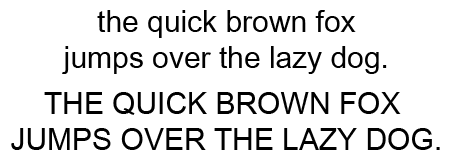

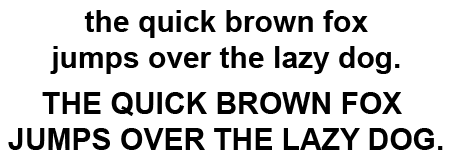
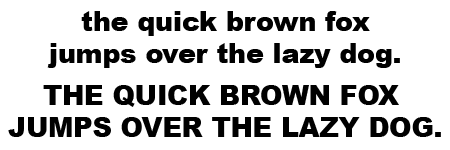

What do you use Arial for?
Arial is a clean and easy to read font that lends itself well for body text. If you need a Helvetica look-alike but want to avoid Arial, try Grotesque, Triumvirate or Helios.
The history of Arial Unicode MS
Arial was designed by Monotype as a look-alike of Helvetica, a popular font that shipped with devices using Adobe PostScript. Many vendors, including a company called Birmy, sold so-called PostScript clones. To keep cost down, Birmy licensed ‘look-alike’ fonts, such as Arial. The Arial glyphs were not identical to Helvetica, they were much closer to Monotype’s Grotesque series. The weight and proportions of all the characters however matched those of Helvetica perfectly. This way you could output a job designed with Helvetica using Arial without any text reflow.
When Microsoft included a TrueType version of Arial in Windows 3.1, it made the font a popular choice with office users. The font also shipped with their Office products for Macintosh. Over time the font became so popular that Adobe was even forced to include a PostScript version in Acrobat Reader.
If Arial is just a cheap knock-off of Helvetica, why did it make it to my list of interesting fonts? Actually Arial Unicode MS is the ‘uber’-version of Arial. It was designed when Unicode, the industry standard to deals with standardizing character sets, released version 2.1 of their specifications. It contains around 38000 different character shapes. Arial Unicode MS was designed to make full use of this standard and contains upwards of 50000 glyphs. Whether you want Cyrillic characters or simplified Chinese, they are present in this font. This explains why Arial Unicode MS weights in at 22731 KB on my Vista system.
There are other fonts on the market that support a wide range of Unicode characters but it is Arial Unicode MS that coined the term “Unicode font”.
Trivia
To distinguish Arial from Helvetica, look at the lower case ‘t’. Its top is cut off at an angle in Arial, and cut off straight in Helvetica. With ‘S’ and ‘C’, the ends of the strokes are perfectly horizontal in Helvetica; in Arial they are cut off at a slight angle. This page challenges you to tell the difference between both fonts.
The Royal Bank of Scotland uses Arial as its corporate font.
Other sources of information
The Wikipedia page on Arial is pretty elaborate but I must admit I like the ‘Scourge of Arial’ page much more.
< Apple Color Emoji – Avant Garde >

want to download this font
This site doesn’t offer downloads and Arial isn’t a free font anyway. Check out alternatives on dafont.com or any of the other sites that offer freeware fonts. Don’t forget that this font is included with many operating systems – you may already have it!